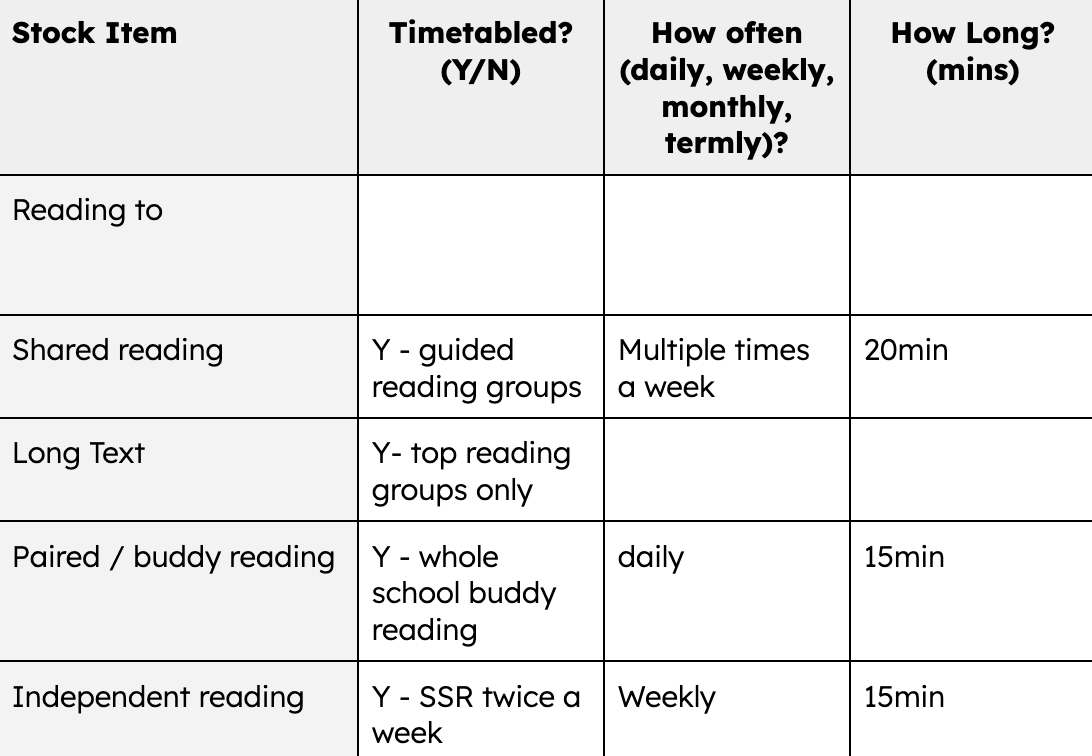Neelam Patel (Mangabhai)
A reflection of my learning and practice
Friday, 5 April 2024
Text Selection - RPI Day 3
Friday, 8 March 2024
Know your Learners as Readers - RPI Day 2
In session 1 it was mentioned that up until session 3 it's as if you’re climbing the hill. I can definitely feel that with today's session. At times I felt on top of things and then at times I was drowning!
However in between the 2 sessions it was great to be able to apply some of the things discussed in class with real learners. Having an authentic experience and audience definitely helped me understand the process a lot better. Thus making today a lot more worthwhile. I also need to remember that the examples are bigger goals to head towards and instead if I pick and choose a few items to work on and add to my kete rather then trying to replicate something to this extent over night.
Teacher Workbook
An area which I knew I needed to work on before RPI was data informed planning. So as heavy as today's session was, it was very welcomed. I loved the Teacher Workbook which was introduced today! Although very overwhelming at first and something which will take a while to initially set up (especially at the beginning of the year with new learerns and knowing very little about them) I can definitely see myself finding a system that works for me and making use of it.
I enjoyed the session on AO, LI & SC and seeing how all of this comes together on the Teacher Workbook. It definitely makes a smoother transition between all the parts of planning.
Task Board
I currently already use a learning task board with my learners. This is more a generic cross curricular task board which I build on throughout the week (not to overwhelming for some learners).
I just thought I would also throw in a different version of task boards I have used in the past (not for reading specifically)
I think my learners will engage well with the Reading Task board, so I’m looking forward to using it. For the lower level learners and learners new to using Chromebooks it might be a bit overwhelming, so to start with I might ‘hide’ the with the teacher tasks until I have had the group and we have gone through the tasks together.
For the Weekly choice board section I used to have a similar version for my junior class with different levels they had to choose from them. They had to start at green and then work their way down to red. It was engaging and gave the learners student agency after their guided and independent learning.
Over all it was a great session with many takeaways. I look forward to having a tutu with the new tools and applying some in my practice.
Thursday, 29 February 2024
Reading survey reflection
What Kind of Reader are You?
This is the question I posed to my year 4, 5 & 6 learners. But before launching into the survey we discussed what makes a good reader. A few responses I got were
Someone who:
- can sit for a long time
- wants to learn
- is interested in a topic ie football
- is forced to read
- knows all the words (this one surprised me the most)
- understanding the story\text
- having strategies
- use your imagination
- tries to read new words
- loves adventure
- reads everyday
- good at spelling/knows the meanings of lots of words
- can answer questions about the book
- read 20 pages every day
- focused on the story
From the survey it was pleasing to see that no learner in my class didn't like reading and none of them put themselves down as not being a good reader.
I was also pleased to see they all had a favourite time to read (none picked never). I think this reflected how important they know reading is. More than 70% of learners see the importance of reading outside of school hours.
I found the library stats quite low. However we are lucky to have a well stocked school library which learners visit at least once a week and have access to during lunch times. So I wasn't too concerned about this. However it would be nice to see this go up, especially during the summer holidays.
- get a library card
- read for enjoyment
- read in their own time
- read during the school holidays
- find a genre that they like
Friday, 16 February 2024
Reading is Core - RPI Day 1
A great introduction and start to the RPI (Reading Practice Intensive) through Manaiakalani.
4 Main topics covered:
Good Reader profile
Reading across the curriculum
Ground Rules for Talk
Having done the P4C (Philosophy for Children) there are a lot of links that made this area of learning familiar.Pillars of Practice model
Going forward:
Tuesday, 30 June 2020
Revision + Google Educator - DFI Session 9
Due to Covid-19 this year has given us a great opportunity to refelt on our readiness for ubiquitous learning...
A massive thank you to everyone who was involved in putting the content all together and of course all the facilitators.
Tuesday, 23 June 2020
Computational Thinking - DFI Session 8
Empowered - give (someone) the authority or power to do something.
I touched on empowerment in my last blog titled Devices - DFI session 7.