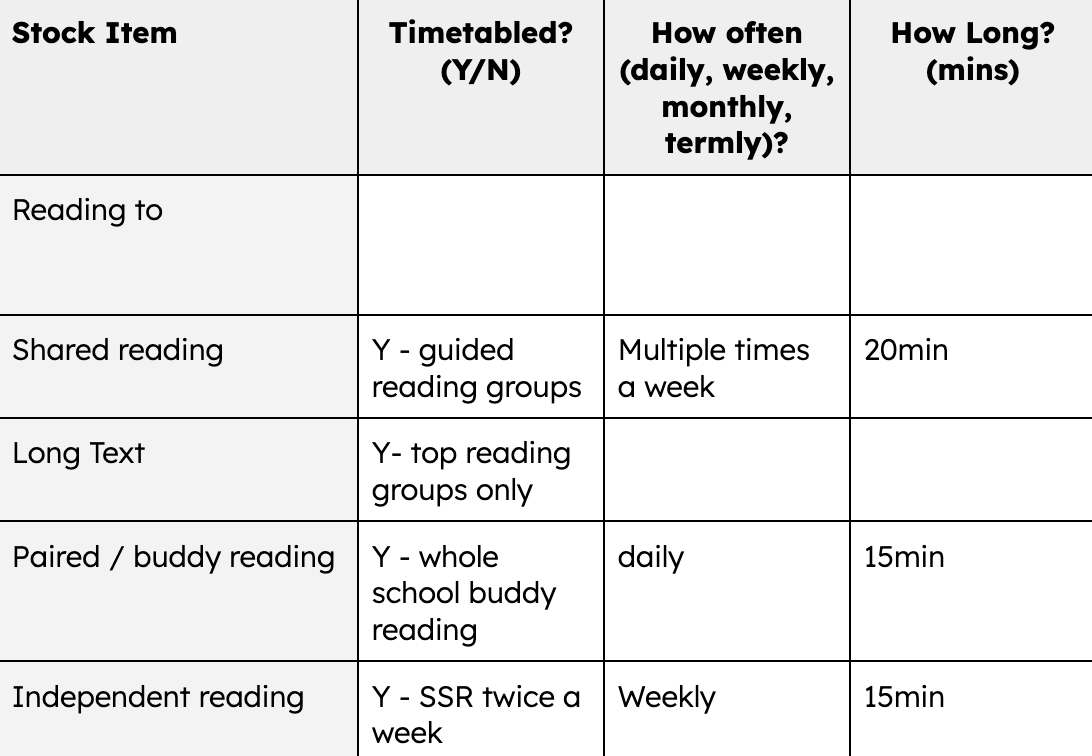After making my own task board for a group of learners and introducing it to them, I very quickly noticed many issues. I had to peel it right back as many of these learners were new to Chromebooks. This also happens to be my group of reluctant readers (who are all boys). So each activity had to be individually introduced and then ample time was needed for them to navigate to the activity and make a start. I found that many unfortunately didn't manage to finish many tasks without one on one support. So a lot of our guided reading sessions went into building a routine for them to complete the tasks. I'm hoping over time this will become a bit more fluid for them.
DAY 3
As we build on from each session, today we took all the information from the first pillar of practice: Know your learners as readers looking at our reader profile survey and assessment data. We used this information to look at grouping & text selection.
It was reassuring reminder that there are many opportunities to increase reading milage throughout a day/week. However it is also important to recognise the type of reading which they are exposed to. After this stock take I have deliberately planned to include reading to in my timetable for Term 2. I chose to put this just before Lunch time, at the end of my literacy block as a way to wrap up the session and for kids to take a breath before heading out to play. This would also give them a quiet moment to reflect on the work throughout the session.
Text types
We looked at choosing an appropriate text from the following 3:
Window - realities of others
Mirror - reflect the lives of readers
Sliding door - readers can walk into a story and become part of the world created by the author – readers become fully immersed in another experience
Grouping
When it comes to grouping I feel like I have blinkers on and only see levelled grouping as the main choice. Today was a reminder and an alternative perspective to grouping by mixed ability and flexible grouping.
I use mixed ability for other learning areas. But I can see the benefits of using it for my reading groups too.
Planning & Compiling Texts
A few of my favourite places when planning and compiling text are:
When creating text sets (especially for my more dependent readers) I find having Google read&write for websites and educational videos available for them very helpful. This allows them to have accountability during independent sessions. TKI also offers a limited range of audio text to support this. These learners also enjoy choices like Epic! as it offers a read-aloud option which they can engage with.
Texts for the Wider Reading Programme
I did a quick stocktake to see the type of reading coverage I currently have in my programme: